
With the release of the Metal Gear Solid: Master Collection in 2023, games like 2004’s Metal Gear Solid 3 are more freely available (albeit in a very compromised and feature-lacking collection) than they have been before. But as MGS3in the Master Collection is secretly a repackaged version of its follow-up expansion, Subsistence, you might not be aware of an important camera option that toggles between a classic view perspective and something that feels a bit more modern.
Read More: 5 Disappointing Things About Konami’s Metal Gear Solid “Master Collection”
Buy Metal Gear Solid: Master Collection Vol. 1: Best Buy | Humble Bundle
Ultimately, the “right way” to play MGS3 is however you’re most comfortable with the game. That said, you really should consider taking a look at the camera options in MGS3 as they can influence your play style and one of the options is arguably more authentic than the other.
“3rd Person View ” vs “Normal”
In nearly all versions of Metal Gear Solid 3 following the release of Subsistence in 2005, you have a choice of two camera modes: 3rd Person View and “Normal.” These terms aren’t terribly helpful in discerning the differences between both modes.
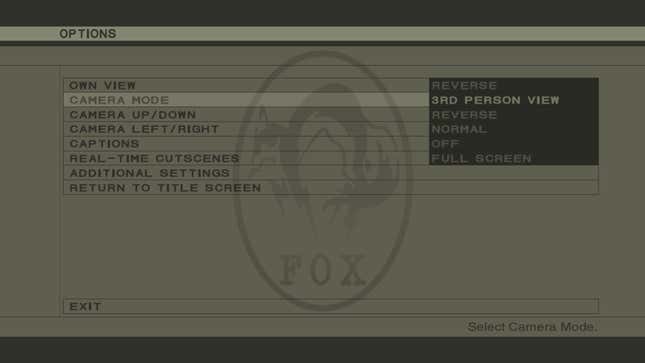
3rd Person View makes Metal Gear Solid 3 play closer to a modern third-person game, with a camera that orbits the player character and can be adjusted by moving the right analog stick. Normal, however, fixes the camera above Snake, allowing some movement with the right analog stick, but is otherwise stuck in place. This perspective is nearly identical to Metal Gear Solid and Metal Gear Solid 2 (as well as the first two 2D Metal Gear games).
Read More: 16 Things The First Metal Gear Solid Doesn’t Outright Tell You
You’ll find the camera choice in the game’s options menu. While playing MGS3 (game options are only available within the game, not in the extra launcher that comes with the Master Collection), hit the menu button and navigate to Options > Camera Mode to switch perspectives.
Why “Normal” camera mode is better
Metal Gear Solid 3: Snake Eater originally shipped on the PlayStation 2 in 2004 with one camera mode: the overhead, fixed, “Normal” mode. The moveable 3D camera arrived with Snake Eater’s expanded release, Subsistence, where it was originally added to facilitate the game’s online mode, Metal Gear Online (RIP) and was included in the single-player game as an option.
Read More: Why You Should Play VR Missions Before Metal Gear Solid
Not only is playing in “Normal” mode more authentic to the original release, it also synergizes MGS3’s gameplay with MGS1 and 2, which don’t have any camera options. MGS3 was designed with “Normal” camera mode in mind, so none of the game’s challenges will be impossible with a fixed, overhead camera.

Also, while 3rd Person Camera does feel more modern, MGS3’s aiming, which is bound to the Square, X, and Y buttons on PlayStation, Xbox, and Switch respectively, notably does not. Unlike most third-person games with a heavy emphasis on shooting, you can’t hold down an aim button to then get full camera control over a reticle. In MGS3, Snake’s aiming is still dependent on auto-aim and the first-person view mode. Switching to 3rd Person Camera won’t make the combat any easier and the old aiming style just makes this playstyle feel disjointed—especially in comparison to MGS1 and MGS2.
Read More: The Original Metal Gear Solid Has A Fast Travel Mechanic You Probably Didn’t Know About
I also find that the jungle environments of MGS3 feel smaller when you can freely turn the camera around to look at all your surroundings. In “Normal” camera mode, you’re more restricted in what you can see of the environment, which, I’d argue, helps the jungle feel thicker and more immersive.
MGS3 is certainly one of the many highlights of the PS2 era. By switching to the original, “Normal,” camera mode, you’re setting yourself up for a more authentic, early 2000s experience. And, when you get to Metal Gear Solid 4, the differences between these two eras will be far more noticeable.





