
With plastic screws on its sides, a pair of knobs on its face, and playful splashes of color from its keys to its cable, the Shurikey Hanzo mechanical keyboard looks like a throwback to the gimmicky gaming keyboards of old. But beneath that toy-like exterior is a highly capable device with smooth electrostatic capacitative switches, swappable faceplates, and a sense of frivolity you don’t see too often in modern typing gear.
The Hanzo is the first offering from the newly-formed Shurikey Gear team out of Shenzen, China. Shurikey is, of course, a play on the word shuriken, the small bladed Japanese throwing weapons favored by ninja the world over. The Hanzo is the team’s first weapon/keyboard, launched earlier this year with a successful Indiegogo campaign. Though the Indiegogo campaign has ended, the Hanzo will be on sale soon at MechanicalKeyboards.com for $130.
It’s a compact 65 percent board that saves space by omitting a dedicated number pad on the side and a row of F-keys up top. All the functions of a full-size keyboard are present, you just need to use keyboard shortcuts to activate them. The Hanzo sports wired connectivity through its colorful detachable USB-C cable, as well as reliable Bluetooth functionality.

The first question everyone asks me upon seeing the Hanzo is “what do the knobs do?” The knob on the left controls the keyboard’s lighting, dimming or brightening the tasteful white LEDs behind the keys. The knob on the right is a volume control, which can also be pressed as a button to mute sound. While I’ve not found much occasion to fiddle with the lighting, I find myself using the volume control knob constantly. It’s just so convenient.
The first batch of Hanzo keyboards come in three different colorways. The one I’ve been testing for the past month or so is called 001: Vintage Computer. I find the combination of light gray, dark gray, and yellow on this model very pleasing. There’s also 002: Western Desert, which is more of a coffee-and-cream-looking affair, and my absolute favorite for obvious reasons, 003: Arcade Game.

Look at that purple, pink, and teal beauty, with its clashing orange knobs and its green side screws. I just want to chew on it. What makes it even better is that deep purple faceplate can be removed and swapped out with a different color. Early editions of the Arcade Game Hanzo model come with a bright yellow faceplate that makes it look even more striking.
The Vintage Computer model I am using came with a darker gray faceplate. To swap it out, all I have to do is unscrew the four plastic side screws, swap the faces out, and replace the screws. The darker plate makes the keyboard a little more serious, I think. Mind the plastic bend on the bottom-right corner of the faceplate where my child stepped on it, the little monster.

The rear plastic screws also serve to secure one of the nifty little innovations of the Hanzo, the keyboard kickstand. Where most modern keyboards feature some sort of flip-out feet for adjusting the typing angle, the Hanzo has a cool little metal bar in the back that can swivel beneath the board. It’s so cool, yet so functional as well. I dig it.

All Hanzo models feature electrostatic capacitative switches made by popular keyboard maker Varmilo. Traditional mechanical keyboard switches have metal pieces inside that must make contact to complete a circuit in order to register a press. Varmillo’s electrostatic capacitative, or EC switches, work in conjunction with the keyboard’s mainboard to read the distance between the metal bits inside the switch and the mainboard itself. When the switch is pressed down far enough, the board senses it and registers a press.
Normally, this makes for a very smooth press, since there is no actual metal-on-metal contact required. I, being a horrible noise monster, picked the one tactile version of Varmilo’s EC switches, which make a very nice click with every press. Not too loud, not too soft, just how I like it.
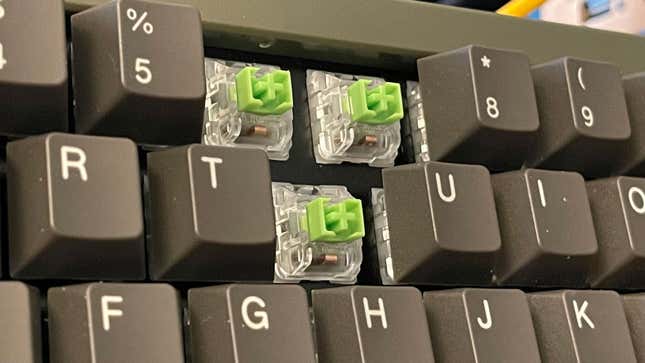
The downside to EC switches is they need a mainboard built specifically for their use. You can’t desolder and swap these switches into just any board, and you can’t swap out the EC switches in the Hanzo with your favorite Cherry MX switches. The upside is they don’t wear out as easily, so the ones included with the Hanzo should last a good long time. According to Varmilo, theoretically these switches could last forever, which is likely longer than you will need them.

Bright, colorful, and clicky, the Shurikey Hanzo is a mechanical keyboard with attitude. If we were in the early ‘90s it would be surfing, wearing sunglasses, and sticking it to the man. I still love my hefty prestige keyboards, with their brushed aluminum housings and sharp corners, but there’s something about the playful retro industrial design of the Hanzo that makes me happy every time my fingertips settle on the keys. It’s not a toy, but I get the same sort of joy from it.





